 Show Posts Show Posts
|
|
Pages: 1 2 [3] 4 5 ... 98
|
|
33
|
Products Marketplace / Product Discussions and Reviews / Re: Free Trial for arabic version
|
on: December 01, 2014, 02:42:22 AM
|
|
Hello Jagi,
You can find all the starter packs (trial content) from your account by following this trail:
- From the top right, click on ACCOUNT > PURCHASES
- On the left navigation, click on CURRICULUM & LICENSE KEY
- Scroll all the way down
You will find the starter content packs. (Please see attachment for screenshot.)
Hope this helps!
|
|
|
|
|
34
|
The BrillKids Forum / BrillKids Announcements / Re: Get your Arabic Curriculum for Little Reader!
|
on: November 25, 2014, 07:07:36 AM
|
Hello everyone! The LR Curriculum Coupon will work for Arabic too - sorry it's not yet listed there, but that coupon will work for all of our language curricula.  Yes, this Arabic curriculum teaches MSA. If you would like to get a sample of the curriculum, please download it from your account - on the top right of any BrillKids website, go to ACCOUNT > PURCHASES > Curriculum & License key. Scroll down to the bottom and you will see a download link for the Arabic Starter pack. I hope this helps!  |
|
|
|
|
35
|
EARLY LEARNING / Teaching Your Child Music / Re: Help!!! Change the color of music notes
|
on: November 19, 2014, 02:30:09 AM
|
Hello Caybang and CVMomma, Sorry, I had not seen this thread before - I actually replied to a support ticket Caybang sent to our support website and had given this same answer:  There isn't a setting where you can easily just change the colors of the notes. We only have a setting to change between using a Fixed Do and a Movable Do, but unfortunately we don't have a function which enables you to change the color scheme for each note. CVMomma's suggestion on changing the settings to 'non-rainbow' for solfege might be useful though, so please do explore using that setting.  |
|
|
|
|
36
|
The BrillKids Forum / BrillKids Announcements / Get your Arabic Curriculum for Little Reader!
|
on: November 18, 2014, 02:23:52 AM
|
|
Sent last November 18, 2014 | Return To BrillKids!
|
|
|
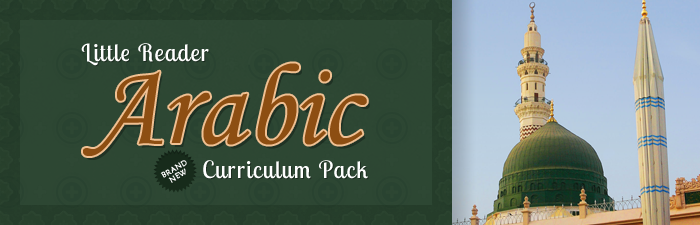 |
|
| INTRODUCING OUR NEW ARABIC CURRICULUM! |
|
|
|
| Wish your child could learn Arabic? |
|
| Well the wait is over! The new Arabic Curriculum pack for Little Reader is now available at the all BrillKids Online Shops! |
|
| This curriculum pack will help you teach your young child how to recognize thousands of Arabic words, understand their meaning, and finally learn to speak Arabic! |
|
| We've created a full 12-month curriculum specially designed to teach your child to read in Arabic! |
|
|
|
|
| ABOUT THE ARABIC CURRICULUM |
|
| Semester 1 and 2 contains 260 days of lessons with: |
|

|
|
• 438 categories
• 4,216 unique words
• 12,179 audio pronunciations
• 494 word split recordings
• 3,429 picture audio
• 3,307 hi-res images
• 755 unique videos
|
|
|
| Each word file adheres to BrillKids standards, and comes with at least 3 professionally recorded voices, 3-5 quality images, 2-4 picture audio (word commentaries or sound effects) and - to help better illustrate things and concepts such as animals, action words and stories - 3 videos! |
|
| We've created a full 12-month curriculum specially designed to teach your child to read in Arabic! |
|
|
Fully customizable lessons progress from single words all the way to complete stories. Using Little Reader's Pattern Phonics™ system, your child will also be guided to decode the written language in an intuitive manner, setting a solid foundation for learning Arabic
further in the future.
|
|
|
|
|
| Note: You will need a licensed Little Reader to use this product. Little Reader software and Arabic Curriculum pack are sold separately at the BrillKids Online Shop. The Arabic curriculum is only compatible with Little Reader version 3.3.1500 and up. Please update your Little Reader software before importing the Arabic curriculum. |
|
|
|
|
| SPECIAL OFFER - LIMITED TIME ONLY |
|
| SPECIAL INTRODUCTORY OFFER ONLY VALID UNTIL DECEMBER 8. Visit the Online BrillKids Shop and get your Arabic Curriculum at the special introductory discounted price of 10% off TODAY! |
|
|
|
|
| Introductory price discount is available only until DECEMBER 08, 2014.
A Little Reader license is required to use this product. Software and Curriculum Packs are sold separately. |
|
|
|
|
| You received this because at some point in the past you either bought one of our products, signed up to one of our mailing lists, or you drank some of that 'special' tea we slipped you. If you'd rather not receive messages from us, you can unsubscribe by emailing us at [email protected]. |
| All Content © 2014 BrillKids Inc. All Rights Reserved. |
|
|
|
|
|
|
38
|
The BrillKids Forum / BrillKids Announcements / EEECF News: Get 30% Off from Hoffman Academy!
|
on: October 21, 2014, 03:01:06 AM
|
| Not looking beautiful? | View it in your browser! |
|
|
 |
|
|
| EEECF is proud to announce that we are working with the Hoffman Academy by providing their products to all eligible beneficiaries of the Early Education for Every Child Foundation. All website purchases using the special code below will get 30% off, and 10% of the final purchase amount will be used to buy keyboards for EEECF beneficiary orphanages and organizations. |
|
| Use this code to get a 30% off on your Hoffman Academy purchase! |
|
| brillkidspianodeal |
|
| (Exclusive to all BrillKids Members) |
|
|
|
The promotion runs October 21, 2014 (Tuesday)
until October 30, 2014 (Thursday) Midnight Pacific Time. |
|
| Have you been thinking about putting your kids in piano lessons, but weren't sure where to find a teacher? |
|
|
| Now you can have a great piano teacher in your very own home, anytime, with Hoffman Academy's complete musical training program online. |
|
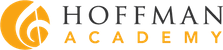 |
|
|
| Hoffman's free video piano lessons guide students, step-by-step, through each new song and concept. Designed for beginners with no prior experience, the lessons quickly enable students to play songs they'll enjoy, starting with the very first lesson. Piano instructor Joseph Hoffman is adept at making even the most tricky concepts simple, memorable, and fun. Each lesson is between 5 and 15 minutes - easy to fit in on any schedule, and the ideal length for keeping attention and focus high. Beyond learning to play songs on the piano, Hoffman Academy provides a fully rounded music education, including: |
|
|
•
|
|
Correct playing technique, posture, and hand position |
|
|
•
|
|
How to read and write notes on the grand staff (treble clef and bass clef) |
|
|
•
|
|
How to read, write, and perform rhythms |
|
|
•
|
|
How to listen to music and to dictate melodies |
|
|
•
|
|
How to improvise and compose your own songs |
|
|
•
|
|
The basics of music theory, including chords, key signatures, and more! |
|
|
| For even more music learning, the Complete Materials for each Unit of 20 Lessons (includes activity pages, sheet music, practice instructions, and MP3 files) can be purchased from the Hoffman Academy website for $19. That's less than $1 per lesson! If you choose to not purchase the materials, you are still 100% free to watch the video lessons without ever paying a penny. Hoffman Academy is trying to make music lessons more accessible and affordable for kids in any situation by providing the most expensive part of music lessons - the lessons themselves - free! |
|
 |
|
|
| To get started, visit our website at hoffmanacademy.com, hover over LESSONS on the top menu bar, when the menu pops up go down to UNIT 1, then click on LESSON 1 to go to the first lesson page. There you can sign in to create a Hoffman Academy account, or you can also watch the lesson as a guest. |
|
| Using Hoffman Academy is like having your teacher right at home helping you every day. If practice isn't going as smoothly as you would like, you can go back and review the video lesson as many times as needed. Hundreds of parents and kids around the world say that they love Mr. Hoffman's teaching style and creative, streamlined approach to learning piano. Visit Hoffman Academy and find out how much fun learning to play the piano can be. |
|
|
|
|
|
|
All Content © 2014 EEECF. All Rights Reserved. |
|
|
|
|
|
|
39
|
BrillKids Software / Tech Support / Re: Missing category files
|
on: October 17, 2014, 09:50:00 AM
|
|
Hi Ayesha,
We will PM you about this. Please do not perform a System Restore. That does nothing for content or documents (it only reverts back a state until the last software installed and isn't recommended in this case.) Kindly wait for a message which Kezia will send you.
|
|
|
|
|
41
|
Parents' Lounge / Introduce Yourself / Re: Hi All from Miami
|
on: September 23, 2014, 02:19:59 AM
|
Hello Mayi!  Welcome to the BrillKids Community! We're always glad to have a new member come and join us here - no doubt we'll have much to benefit from sharing teaching experiences with each other. Just in case you might have any questions about early education and our teaching tools, please feel free to ask. Make sure to check out our free downloads library here: http://library.brillkids.com/  Head on over to the FREE FORMAT DOWNLOADS so you can use the files there without our programs - that way, you can just download the powerpoint files and flash card files we and our other parents have shared here. It's a lovely resource for teaching materials, and always worth a look. Hope to see you around in the forum discussions! happy Happy teaching!  |
|
|
|
|
42
|
EARLY LEARNING / Teaching Your Child - Other Topics / Re: The best way to keep your kids protected in the internet
|
on: September 23, 2014, 01:38:03 AM
|
I agree with Stroke on this one. It's always best to talk to your children about internet safety so they are more aware about the possibilities and the dangers of using the internet unbridled.  I would definitely recommend using a content filter - there are many content filters out there depending on your need, so I won't be mentioning any particular one - but protection isn't about installing a content filter and calling it a day. Like in your early education endeavors, be proactive on this too. This means you have to make a plan for all of your devices to be secure. This includes the PC, all your laptops, mobile devices and your tablets or iPads. Know all the possible access your child might have to the internet (your home, your parents' home, a friends' place) so you can plan mitigating risks. For PCs, you can create restricted user accounts for your child. Keep the password to your administrator account secure and known only to you or adults around you. Make sure that you limit the ability to install new software on the restricted accounts, too. Children (and even some adults who are not tech-savvy) are notorious for downloading software which contains spyware and malware. I think protecting a very young child in the internet should be much easier than, say, protecting a middle-schooler. Since the child is much older and is more capable, it will be a bit harder to restrict access, but helping your child understand the risks of being in social networks, trusting people they only meet through IM and public forums, and providing an environment for honest and open communication will help greatly in reducing risk. Peer pressure from school to be online on social media may play a factor in your child's safety so if your child knows that they can talk to you when they are feeling pressure, it'll be a great help to your family.  |
|
|
|
|
44
|
BrillKids Software / Tech Support / Re: how to delete LR touch ?
|
on: September 15, 2014, 01:13:12 AM
|
Hello everyone! iAccess will let you download your lessons on UP TO 3 iOS or Android devices where you installed the Little Reader Touch app. Deleting the app from your old or unused device will NOT automatically clear up the used iAccess slot in your BrillKids Account.In case you need to replace one of the iOS or Android devices that you're using for the Little Reader Touch app later on, you can manage your iAccess record to delete your old device and free up a slot for your new device. Note that you may remove your old devices from your iAccess record for up to five (5) times for each Little Reader Touch course or category you own. For details on how you can remove your old iOS or Android device from your iAccess record, please refer to this article: I want to delete my old iOS or Android device from my iAccess record. How do I do this? http://support.brillkids.com/entries/39481444-I-want-to-delete-my-old-iOS-or-Android-device-from-my-iAccess-record-How-do-I-do-this- |
|
|
|
|
45
|
BrillKids Software / Little Reader - General Discussion / Re: We're looking for Content Checkers and Testers for our Arabic Curriculum!
|
on: September 11, 2014, 03:02:28 AM
|
FINALLY!  We are about to open the beta testing program for our Arabic Curriculum for Little Reader! We shall be writing to everyone who wants to join in beta testing the curriculum here and through our support ticketing system. Please note that only long-time users of Little Reader are eligible to join this beta testing program. If you are not a licensed user of Little Reader and you have expressed your interest in beta testing the curriculum, we are truly sorry, but we are not able to open our beta testing program to you at this point. Kindly check your email inboxes within 24 hours for a notification that you have qualified for the beta testing program with further instructions on what you need to do to update your software and get the content. Thank you very much to everyone who has helped in making this Arabic Curriculum possible.  |
|
|
|
|
|

