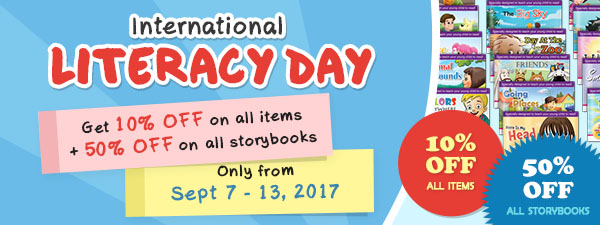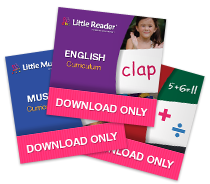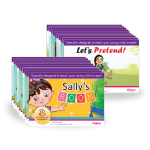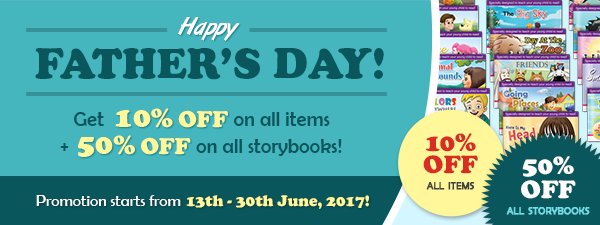Show Posts Show Posts
|
|
Pages: 1 2 [3] 4 5 ... 103
|
|
31
|
BrillKids Software / Tech Support / Re: Download latest version for little reader
|
on: November 15, 2017, 05:09:16 AM
|
Hi babymum, sorry I missed your messages.  For the 1st question - just press the "Export anyway" button. Since you're exporting the files for your personal backup,you don't need to worry about that message. For the 2nd question - that would depend on whether or not the Chinese language support pack is already installed/enabled in your new computer. Just in case the fonts still aren't working properly after you restore your backup, you may consider updating your Chinese Curriculum - we swapped some of the font files in the latest curriculum file, so hopefully those new fonts work better. In case you are still having problems, please feel free to let us know here, or email us at support[at]brillkids[dot]com. |
|
|
|
|
32
|
Products Marketplace / Product Partners / Re: monkisee coupons
|
on: October 18, 2017, 06:19:19 AM
|
Hi jakim, I just replied to the PM you sent, but just in case anyone else is having with the Monkisee coupons, please see below: Please try to use your coupon in their updated store page at http://www.monkisee.com/shop/If you already tried the coupon in the new Monkisee store and it still didn't work, please contact the Monkisee team and ask for assistance. When you call/write to them, do mention your coupon and that you are a BrillKids member, and I'm sure they'll help you out right away. You can contact the Monkisee team (Intellectual Baby, LLC) through phone or email: Phone: 407-574-2886 Email: [email protected]If you are having problems with contacting them, please let me know and we'll follow up with them on your behalf. With your permission, we'll also forward your name and email/phone to them so they can contact you directly. |
|
|
|
|
34
|
The BrillKids Forum / BrillKids Announcements / Get 10% OFF ALL ITEMS + 50% OFF ALL BOOKS at the BrillKids Shop!
|
on: September 07, 2017, 02:54:07 AM
|
|
Sent last September 07, 2017
|
|
|
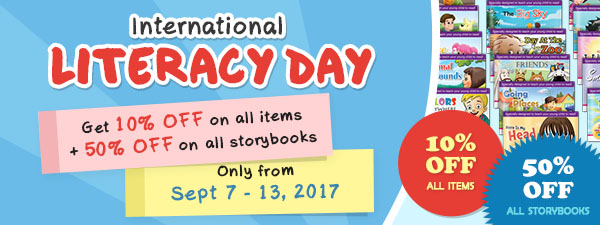 |
|
| INTERNATIONAL LITERACY DAY: |
| 10% OFF ON EVERYTHING! |
|
|
|
| BrillKids celebrates this year's International Literacy Day with a 10% discount on all our items - so if you haven't purchased our learning programs yet, there's no better time than now! |
|
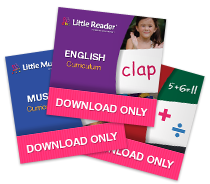 |
|
| Promo runs from September 7 - September 13, 2017, so hurry and get yours today! |
|
|
|
|
|
ALL STORYBOOKS NOW 50% OFF! |
|
|
|
|
| Visit our online shop today to enjoy these great offers! |
|
|
|
|
| This BrillKids promotion will last from September 07 to September 13, 2017.
Discount prices do not include shipping. Limited while stocks last. |
|
| All Content © 2017 BrillKids Inc. All Rights Reserved. |
|
|
|
|
|
|
36
|
BrillKids Software / Little Reader - General Discussion / Re: Do the Brill Kids programs work with Windows 10?
|
on: August 11, 2017, 02:48:42 AM
|
@sincmama I believe we already replied to your email, but in case others are having the same issue, before you proceed with uninstalling and reinstalling, please do a Repair by following the steps here: http://support.brillkids.com/hc/en-us/articles/204597914During the Repair you'll see a screen with an option saying "Replace current Media Library..."- just leave that option un-checked (otherwise you'll need to re-download all your curriculum/category files). Usually, just doing the Repair fixes the "license key module is damaged" error, so there's no need to uninstall and reinstall things. @Gamy this particular Windows 10 issue is pretty old and was already resolved, but just to clarify for everyone: This Flash issue shouldn't appear again as long as you have the latest software and curriculum/category versions (specifically the Little Reader and Little Musician file updates from Jan. to Feb. 2016). In the updated files, we replaced all the videos with MP4-format ones, so any Flash-related Windows update shouldn't cause recurring video playback issues anymore. In case you downloaded or reinstalled LR/LMs after the Feb. 2016 updates and you are still having video playback problems, please try the suggestions here: http://support.brillkids.com/hc/en-us/articles/204596074
|
|
|
|
|
37
|
BrillKids Software / Tech Support / Re: Changed my computer. Transfer licence and files
|
on: August 11, 2017, 02:29:37 AM
|
Hi guille_retro! If you customized a lot of your lessons, or you made your own lessons, you can save a backup of your complete lesson library. Transfer the backup file(s) to your new computer, then after reinstalling the programs there, double-click the backup files to restore the lessons. Instructions for saving backup files: http://support.brillkids.com/hc/en-us/articles/204596154(The steps are the same for Little Reader, Little Math and Little Musician) If you didn't do any major edits/customizations to your lessons, you can skip doing the backup and proceed with the following: 1. Remove your old computer from your LR, LMh & LMs license key activation records: http://support.brillkids.com/hc/en-us/articles/2045978042. Download and install LR, LMh & LMs in your new computer: Installing Little Reader - http://support.brillkids.com/entries/20370881Installing Little Math - http://support.brillkids.com/entries/20432326Installing Little Musician - http://support.brillkids.com/entries/21317172I hope this helps! |
|
|
|
|
38
|
The BrillKids Forum / BrillKids Announcements / Get 10 Percent OFF at the BrillKids Shop for International Youth Day!
|
on: August 11, 2017, 01:26:42 AM
|
|
|
 |
|
| BRILLKIDS CELEBRATES INTERNATIONAL YOUTH DAY! |
|
|
|
| Join us as we celebrate International Youth Day and raise awareness on youth issues worldwide! |
|
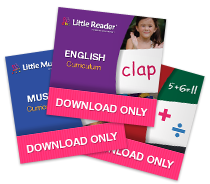 |
|
| We are giving away great discounts all around! Get 10% OFF on all BrillKids products from August 11 - August 14, 2017! |
|
| Here's your chance to save on great BrillKids products like our award winning Little Reader, Little Math and Little Musician. So hurry up and visit our online shop today to enjoy these great offers! |
|
|
|
|
|
| This BrillKids promotion will last from August 11 to August 14, 2017. Discount prices does not include shipping. Limited while stocks last. |
|
|
|
|
|
|
|
39
|
EARLY LEARNING / Teaching Your Child Math / Re: Make random between numbers and icons
|
on: July 13, 2017, 05:54:58 AM
|
Hi guille_retro, if you have Little Math PRO, you can customize your playback settings to do these: For Numbers/Quantity Lessons: Show each quantity in up to 3 display types. For example, when the quantity "15" is taught, a slide showing 15 icons is flashed, followed by a slide showing "15," then a slide showing "fifteen." You can randomize the icon/icon set, color, font, etc. for each display type. Please see attached screenshot, or you can play Sem 1 > Day 96 > "Numeral Lesson 1" for an example. For Math/Expressions Lessons: You can only have 1 display type for Math lessons, but you can set the type of icon/icon set, etc. (or randomize) for that display type. I think what you'd like to do is make Little Math show either icons, numerals or numbers randomly. Unfortunately, that's not possible with Little Math's current set of features, but we hope this information helps! P.S. For guides on how to edit the lessons, please follow these links: Editing Numbers/Quantity LessonsEditing Math/Expresssions Lessons |
|
|
|
|
42
|
BrillKids Software / Tech Support / Re: Sound won't play on LR/LM via HDMI cable laptop - TV
|
on: July 04, 2017, 07:57:57 AM
|
Hi Yendi! We just emailed you regarding the diagnostic report that you sent us, so please check your inbox. Just in case you didn't see our message, please try these: 1. Install the latest audio driver(s) from your computer manufacturer's website. You can search for your computer model directly from your browser's search box (e.g., type in "HP Pavilion G6-2235us driver," etc.) then download and install the audio driver for your computer. 2. Check or do the following: - Find and right-click on the Speaker or Volume icon in the right side of the taskbar, then select "Playback Devices" from the pop-up menu
- In the "Playback" tab, select "Digital Output Device" or "HDMI" then click on the "Set Default" button.
- Click "OK" then try playing lessons while the computer is connected to the TV
3. Unplug and replug your HDMI cable (make sure it is connected properly and securely) 4. Try another HDMI cable in case the one you're using is faulty Should the problem persist, please let us know and send us a new diagnostic report so we can continue troubleshooting. |
|
|
|
|
43
|
Downloads + Collaborations Discussions / Little Reader Lesson Downloads / Re: Cant access custom lessons and stories on Ipad
|
on: July 04, 2017, 07:43:29 AM
|
Hi Bizzle! Just to clarify, the Little Reader Touch app does have limited functionality, as mentioned in the iAccess product page. Here are the differences between Little Reader (PC) & Little Reader Touch (iOS/Android): - You cannot edit lessons in the app
- You cannot create your own lessons in the app
- Downloads from the BrillKids Library are not supported in the Little Reader Touch app
*The lessons that you create or edit via Little Reader will NOT sync with the app content (i.e., your customized lessons can only be played via PC). Also, the only lessons that can be played in the app are the Curriculum Packs and the Category Packs (Actions and Motions, Animals and Their Homes, etc.). The Aesop's Fables files are NOT supported in the app. We hope this information helps! |
|
|
|
|
45
|
The BrillKids Forum / BrillKids Announcements / Happy Father's Day! Get SPECIAL DISCOUNTS at the BrillKids Shop!
|
on: June 16, 2017, 05:07:19 AM
|
|
Sent last June 16, 2017
|
|
|
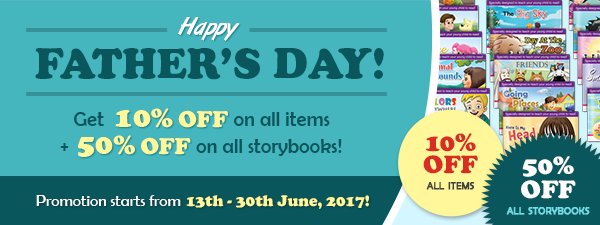 |
|
|
BRILLKIDS ♥ FATHER'S DAY! |
|
|
BrillKids celebrates Father's Day with discounts! |
|
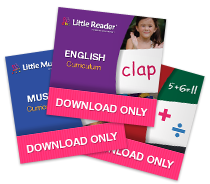 |
|
| June is a very special month for us! This Father's Day, purchase any BrillKids product and get 10% OFF from June 16 - June 30, 2017 only! |
|
|
| Save on great BrillKids products like our award winning Little Reader, Little Math and Little Musician. |
|
|
|
|
ALL STORYBOOKS NOW 50% OFF! |
|
|
|
|
| So hurry up and visit our online shop today to enjoy these great offers! |
|
|
|
|
| The discount DOES NOT apply towards shipping rates. No adjustments can be made on prior sales. BrillKids reserves the right to change this promotion at any time. Offer available only to purchases made at the BrillKids Online Store. This promotion is valid only from 16 June to 30 June, 2017. |
|
|
| You received this because at some point in the past you either bought one of our products, signed up to one of our mailing lists, or you drank some of that 'special' tea we slipped you. If you'd rather not receive messages from us, you can unsubscribe by emailing us at [email protected]. |
| All Content © 2017 BrillKids Inc. All Rights Reserved. |
|
|
|
|
|
|
|